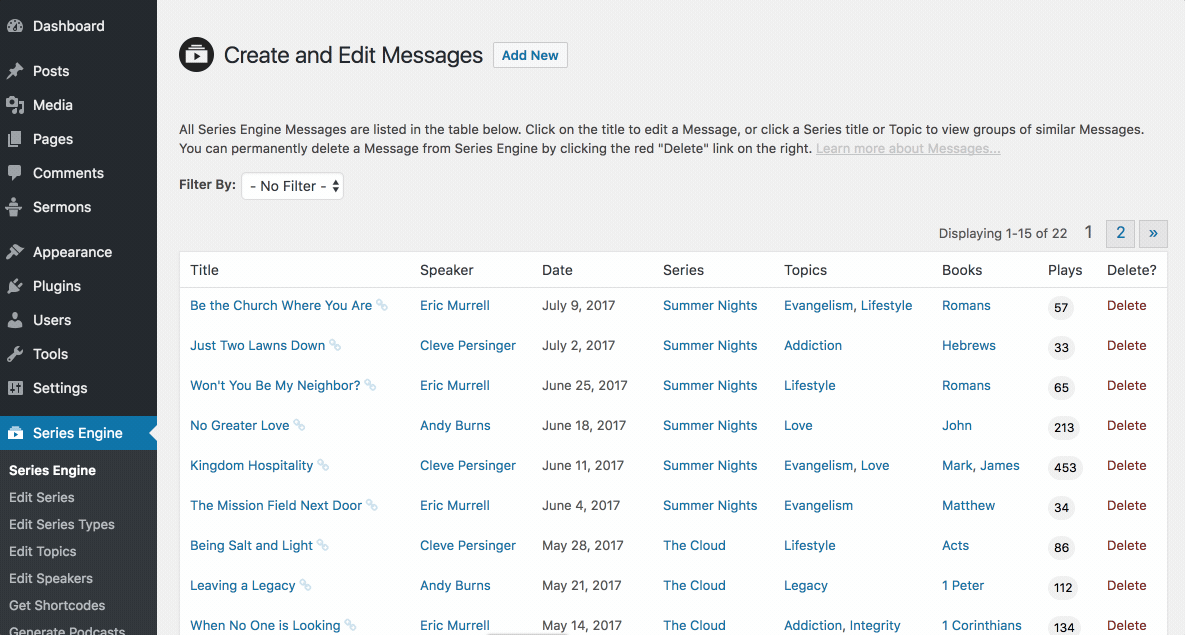Series Engine Tutorials
Importing Content Into Series Engine
It's easy to import previous Series Engine data, or even bulk upload content into Series Engine. Here's how to get started.
Importing a Series Engine Archive
To import a .CSV of all previous Series Engine content, navigate to Series Engine > Import and Export and scroll down to "Import Previous Series Engine Content." Follow the instructions by the "Series Engine Archive" upload field to upload a Series Engine Archive .CSV file, and click "Upload Archive." After a few seconds, you'll see a success message at the top of the page.
For more details on the import and export process, please visit this support page.
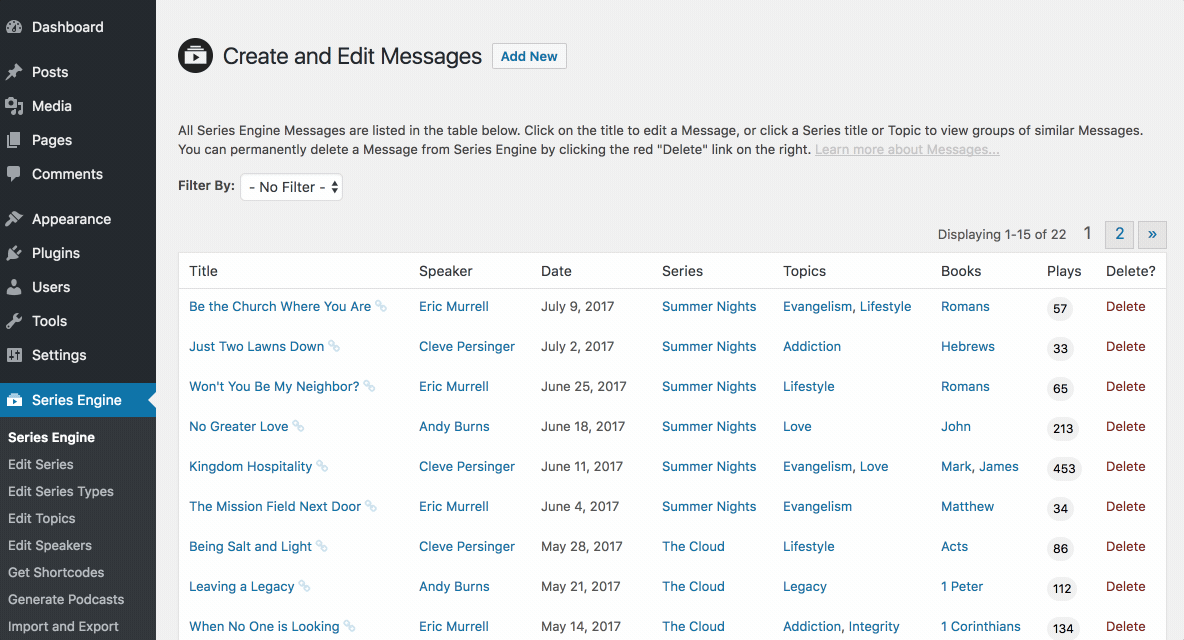
Importing Series Engine Settings
To import a .CSV of all previous Series Engine styles and settings from another site, navigate to Series Engine > Import and Export and scroll down to "Import Previous Series Engine Content." Follow the instructions by the "Series Engine Styles/Settings" upload field to upload a Series Engine Settings .CSV file, and click "Upload Styles and Settings." After a few seconds, you'll see a success message at the top of the page.
For more details on the import and export process, please visit this support page.
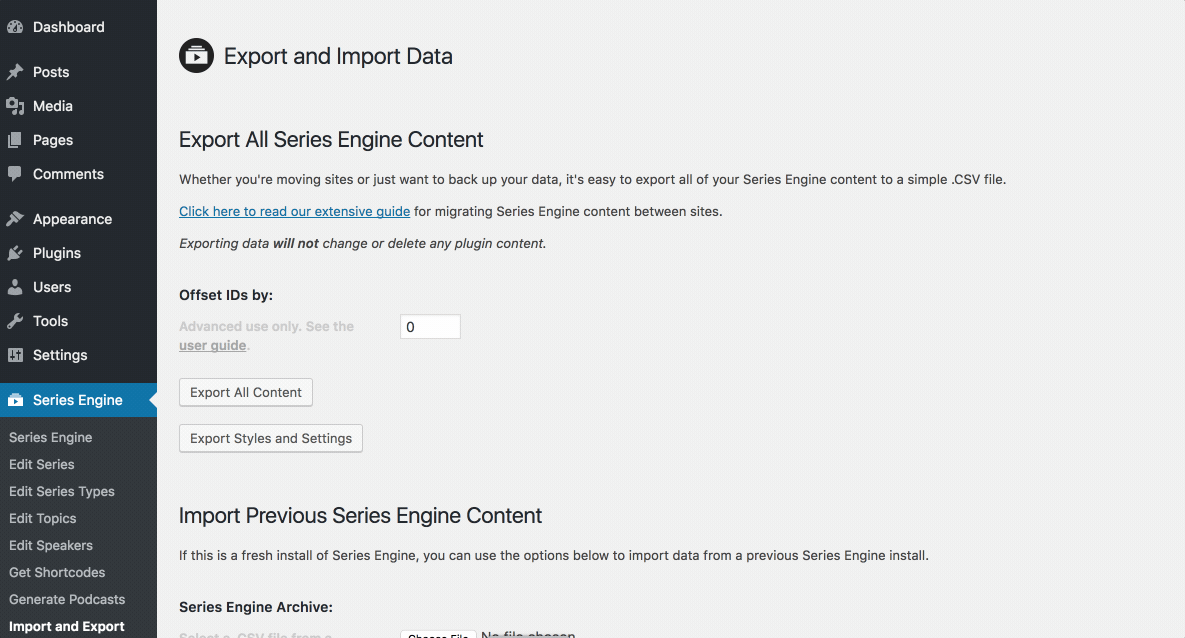
Bulk Uploading Content into Series Engine
Follow the instructions on this support page to generate a bulk upload .CSV file.
Once the file is ready, navigate to Series Engine > Import and Export and scroll down to "Bulk Upload Content Into This Series Engine Install." Follow the instructions by the "Bulk Upload Script" upload field to upload a bulk .CSV file, and click "Bulk Upload Content." After a few seconds, you'll see a success message at the top of the page.
For more details on the particulars of the bulk upload process, please visit this support page.
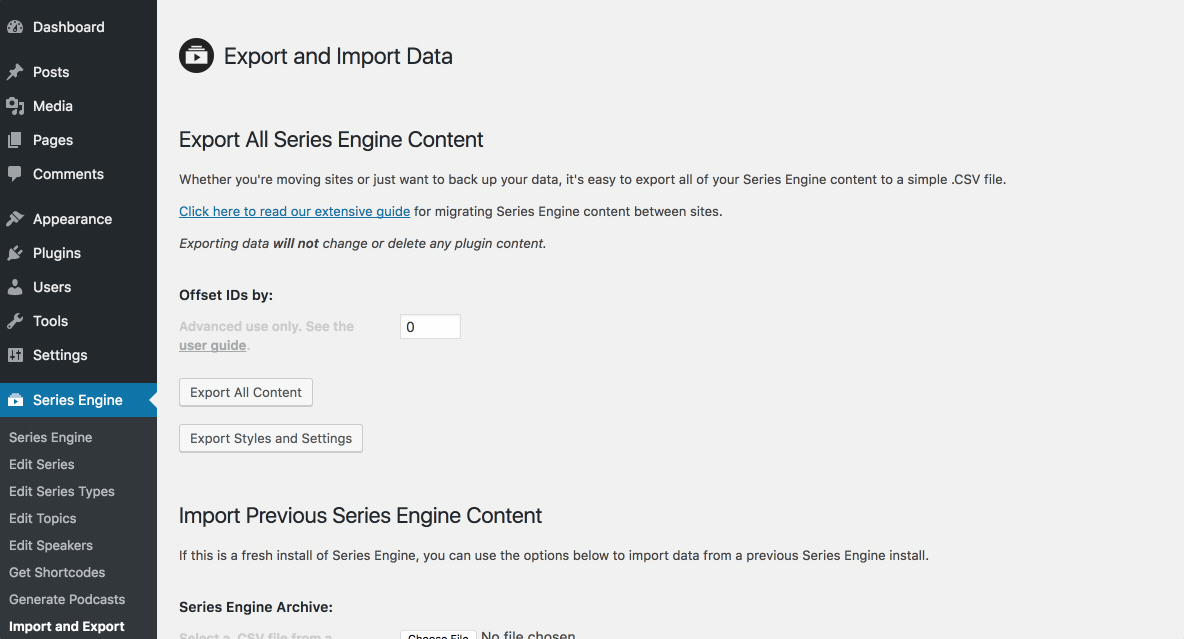
Importing Sermons from Other Plugins
Ready to move to Series Engine, but have a wealth of sermon content tied to another plugin? Series Engine includes a one-click importer that brings all of your content over with none of the stress. Sermon Manager, Sermon Browser, and the Church Content Plugin/Church.ly are currently supported, with import from more plugins coming soon.
If you're ready to migrate from one of the supported plugins, navigate to Series Engine > Import and Export and scroll down to "Import Content from Other Sermon Plugins." If a supported plugin is detected, you'll see instructions and an import button. Click the button when you're ready to migrate. After a few seconds, you'll see a success message at the top of the page.