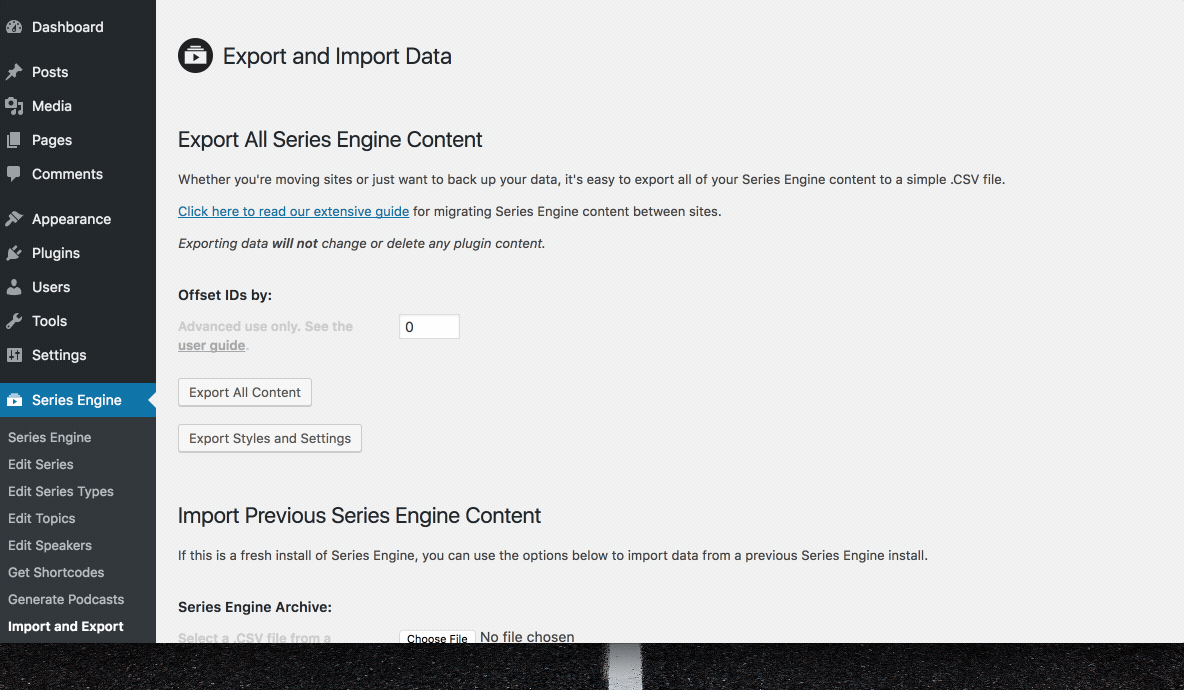Series Engine Tutorials
Exporting Series Engine Content
It's easy to back up your Series Engine data and/or move your content to another website where Series Engine is installed. Here's how to get started.
Exporting All Series Engine Data
To export a .CSV of all of your Series Engine content, navigate to Series Engine > Import and Export. Choose an offset value if needed, and click "Export All Content." Your browser will then download a .CSV of every record from your Series Engine database.
For more details on the import and export process, please visit this support page.
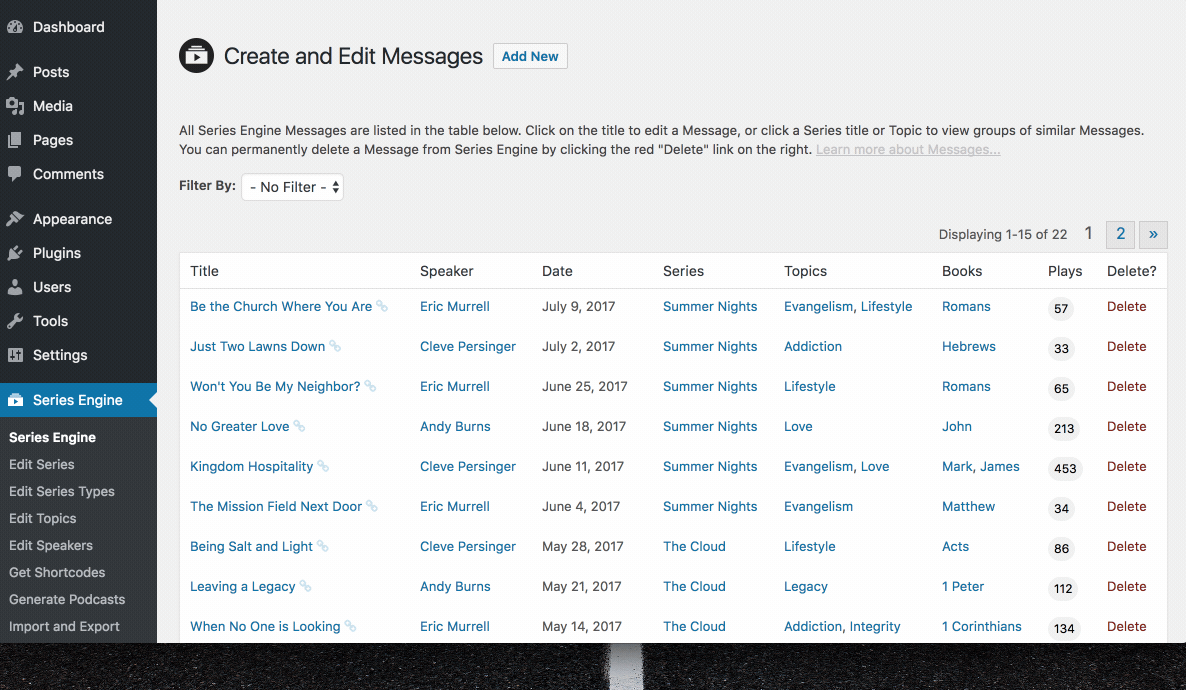
Exporting All Styles and Settings
If you don't want to start with fresh styles and settings on a new site, it's also easy to export all of your current styles and settings.
Navigate to Series Engine > Import and Export and click "Export Styles and Settings." Your browser will then download a .CSV file of your settings that can be imported to the new site with one click.
For more details on the import and export process, please visit this support page.