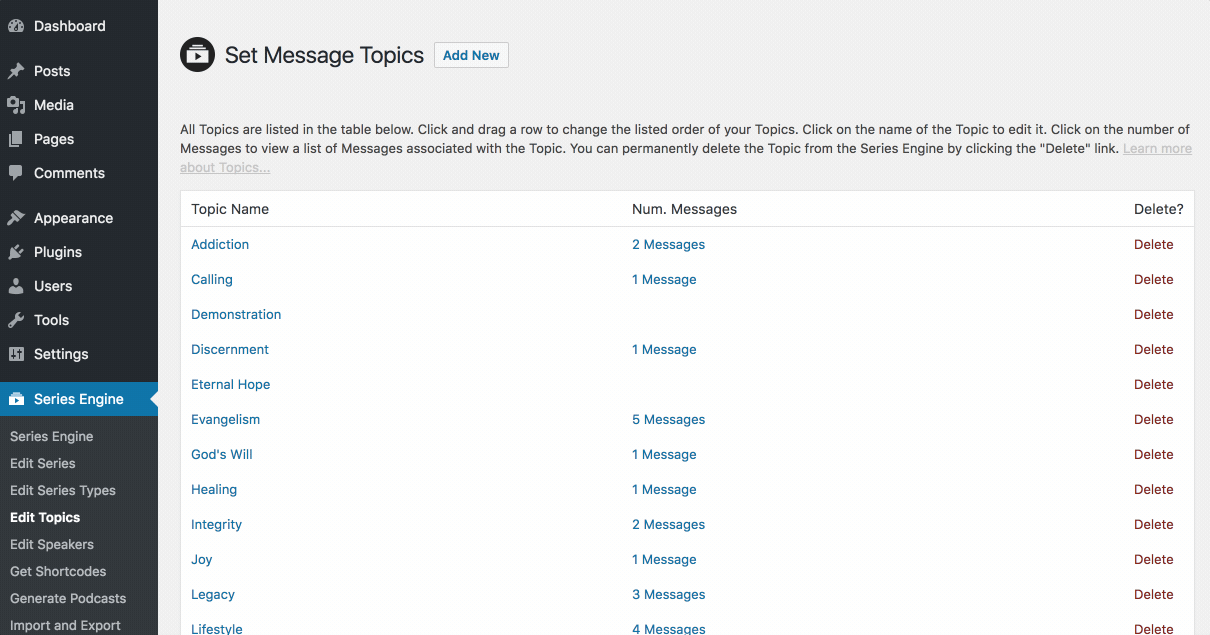Series Engine Tutorials
Managing Topics
Topics are a handy sorting tool that give your visitors a number of ways to search for the kind of Message they're looking for. Here's how to add and edit Topics in Series Engine.
Adding a New Topic
Adding a new Topic is easy. Navigate to Series Engine > Edit Topics, and click the "Add New" button by the title of the page. Give the Topic a name and click "Add New Topic" at the bottom to sucessfully add a new Topic to the system.
Alternatively, you can also add a new Topic on the fly when you're adding or editing a Message. You'll find this option under a Message's "General Information" panel.
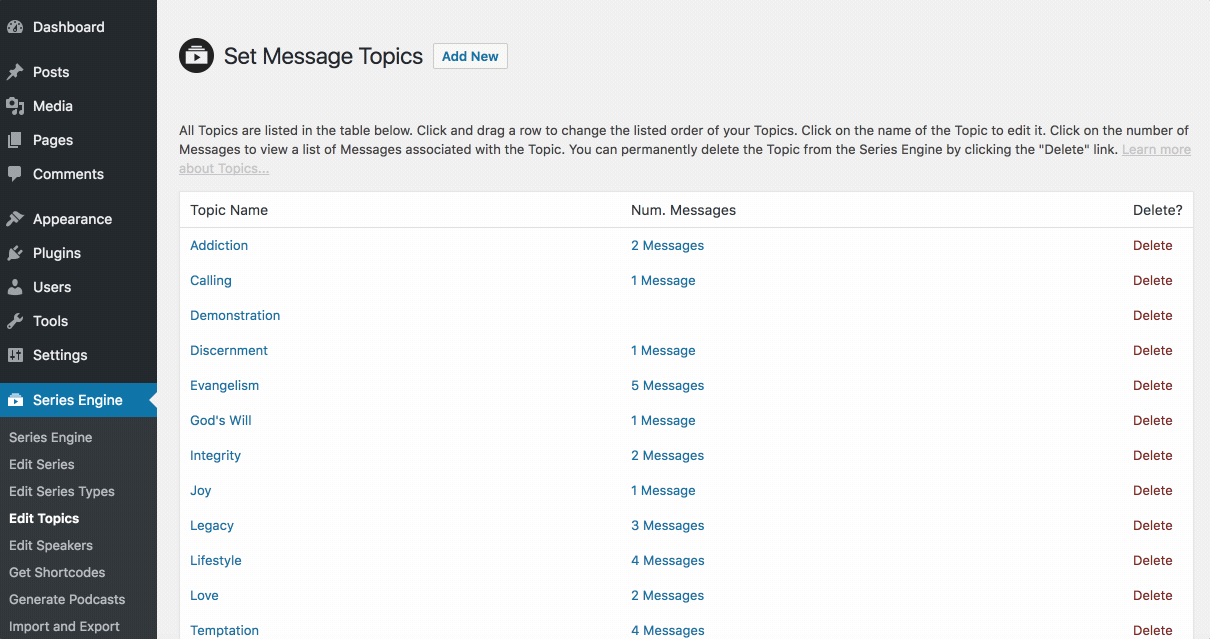
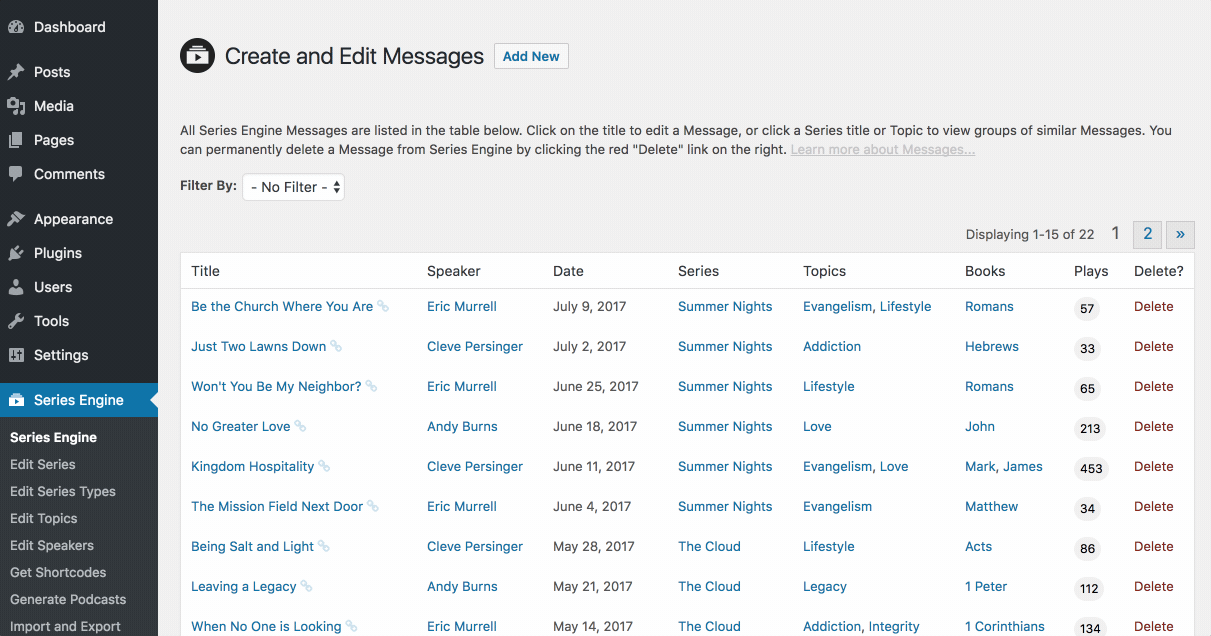
Editing a Topic
To edit a Topic, simply click its title on the main Topics page, and edit the name if desired. When you're done, click "Save Changes" at the bottom of the page to save your changes.
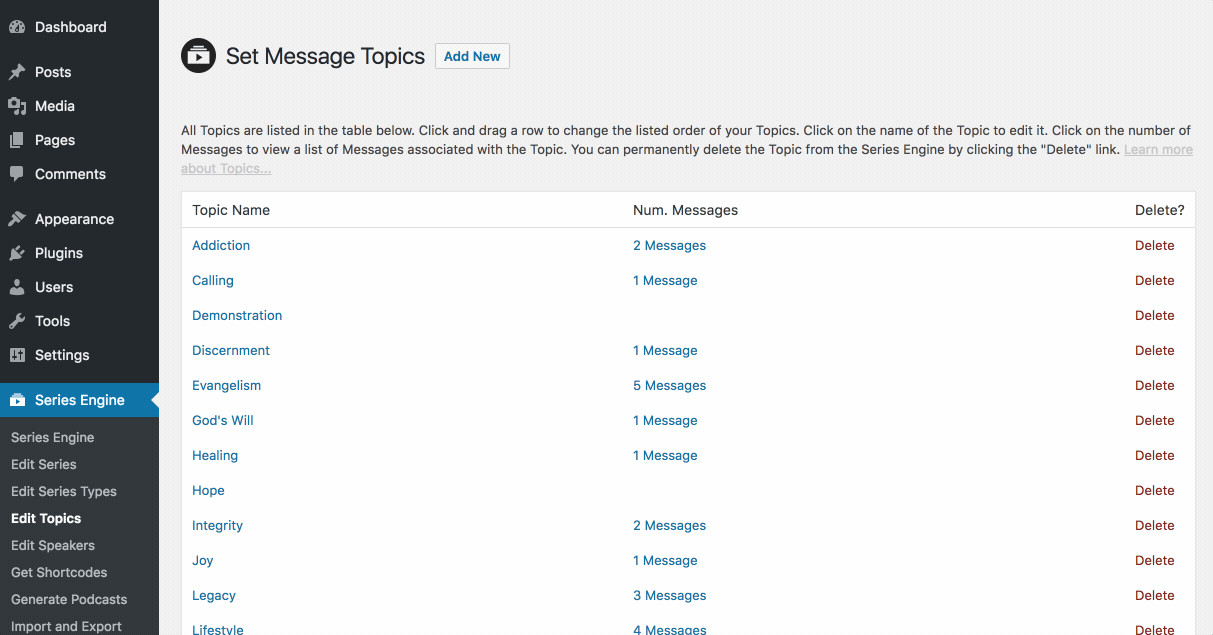
Changing the Topic Sort Order
Topics are sorted alphabetically by default, but you can enable a drag-and-drop manual sorting system in Settings > Series Engine. You can then sort the Topics individually by dragging the Topic's sort icon.
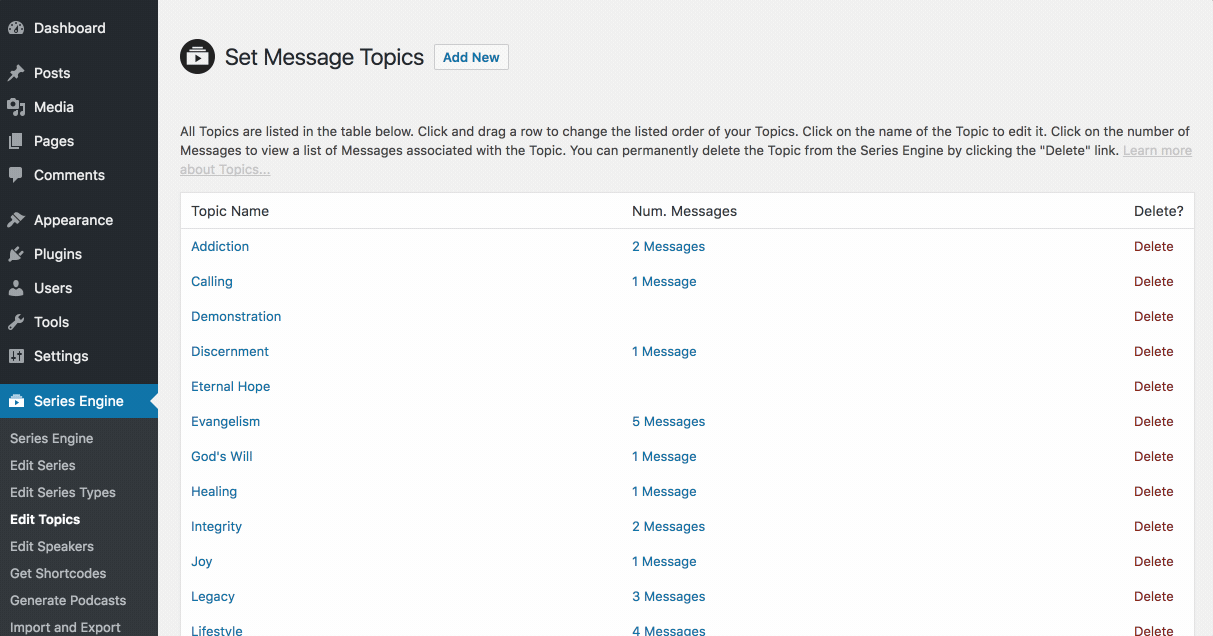
Deleting a Topic
To permenantly delete a Topic from your Series Engine library, click the red "Delete" link by the Topic on the Series Engine > Edit Topics page. Confirm the deletion in the pop up window, and your Topic will be deleted immediately.